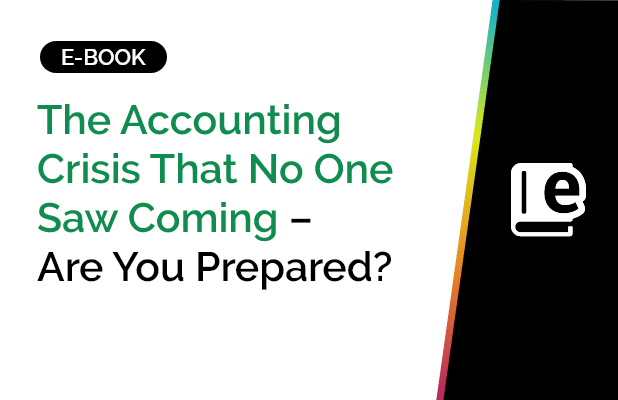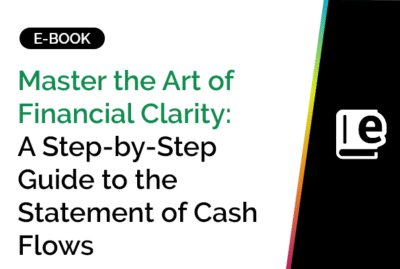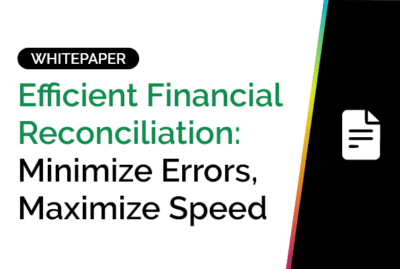What Is Deep Linking?
Deep linking refers to the practice of using hyperlinks that direct users to a specific, generally searchable or indexed, piece of web content rather than the website’s homepage. These links lead directly to a page or position within the application, such as a product detail page in an e-commerce app or a specific content page on a website, bypassing the home page or other introductory pages.
How Do Deep Links Work?
Deep links function by utilizing Uniform Resource Identifiers (URIs) to pinpoint specific content within an app. When a user clicks on a deep link, the device’s operating system interprets the URI and opens the corresponding app to the designated content. If the
app isn’t installed, the system can redirect the user to the app store for installation before displaying the content.
A typical deep link URL might look like this:
myapp://products/12345
In this example, clicking the link would take the user directly to the product page with ID 12345 within the app.
Types of Deep Linking
There are three primary types of deep linking, each designed for specific use cases:
1. Traditional Deep Links
Traditional deep links direct users to specific content within an app, provided that the app is already installed on the device. If the app is not installed, the link usually breaks, leading to an error page or no action at all.
2. Deferred Deep Links
Deferred deep links work even if the app is not currently installed on the user’s device. Upon clicking, the user is redirected to the app store to download the app. After installation, the link continues to work, taking the user to the intended content.
3. Contextual Deep Links
Contextual deep links are similar to deferred deep links but carry additional data, such as the source of the link, user information, or promotional details. This data helps customize the user experience by remembering preferences and offering personalized content upon app launch.
Why Is Deep Linking Important?
Deep linking plays a crucial role in enhancing user experience by enabling seamless navigation to desired content. It improves user engagement by minimizing friction, which
is especially important for marketing campaigns. By guiding users directly to relevant pages rather than generic landing pages, conversion rates increase significantly.
In addition to improving user journeys, deep linking enables marketers to track campaign performance accurately. By embedding tracking information within the link, businesses can analyze user interactions, including click-through rates and engagement metrics.
Deep Linking Challenges and Security Considerations
While deep linking offers numerous benefits, it also presents challenges, particularly around security. Improperly implemented deep links can expose vulnerabilities, allowing malicious actors to exploit them for unauthorized access or intent spoofing.
How to Protect Against Deep Link Exploits
1. Input Validation: Ensure that deep link parameters are strictly validated to prevent injection attacks.
2. Authentication and Authorization: Restrict access to sensitive content to authenticated users only.
3. HTTPS Protocols: Always use HTTPS to secure data transmission and avoid interception.
4. Regular Testing: Continuously test deep links for security weaknesses and fix vulnerabilities promptly.
Use Cases of Deep Linking
Deep linking can be employed in various scenarios, including:
- Marketing Campaigns: Directing users to promotional content or special offers.
- Social Media Integration: Linking directly from social media posts to specific app pages.
- Social Media Integration: Linking directly from social media posts to specific app pages.
- Customer Support: Providing troubleshooting links that guide users directly to help or FAQ pages.
- E-commerce Promotions: Directing users from ads or newsletters to product pages within the app.
- Financial Reporting: Allowing finance users to click from an Excel-based report and land directly on the relevant transaction or subledger screen within an ERP system. This streamlines reconciliations, accelerates variance analysis, and eliminates the need to manually search through ERP modules.
How Deep Linking Helps GL Connect Connect Users
For finance professionals using GL Connect, deep linking transforms the reporting experience by bridging Excel reports with ERP system data. With just one click, users can jump from a summarized cell in Excel directly to the corresponding transaction or subledger screen within Oracle Fusion Cloud ERP. This eliminates the need to manually navigate through the ERP interface, significantly accelerating tasks like variance analysis, reconciliations, and audit investigations. The result is faster insights, fewer errors, and a more efficient financial reporting process.
Explore more insights and practical solutions at GL Connect.
Frequently Asked Questions (FAQs): What Is Deep Linking
What is an example of deep linking?
What is the difference between URL and Deep Link?
What is deep linking API?
How to create a deep link?
What are the three types of links?
Is deep linking safe?
When properly implemented with validation and HTTPS protocols, deep links are secure. However, improper configurations can lead to security vulnerabilities.