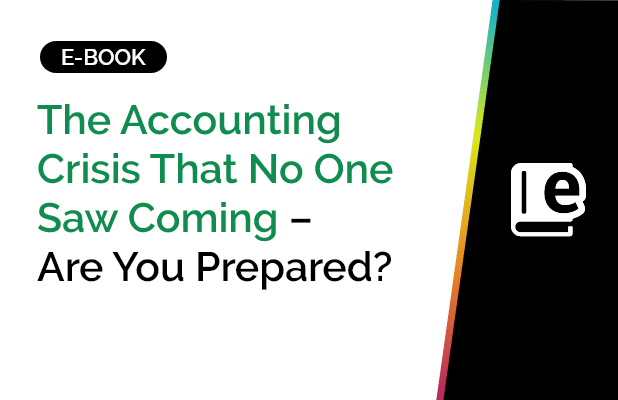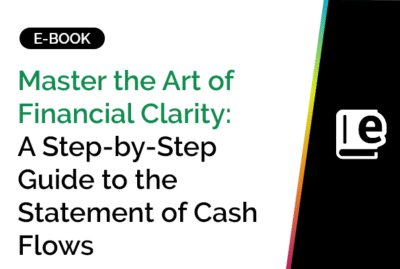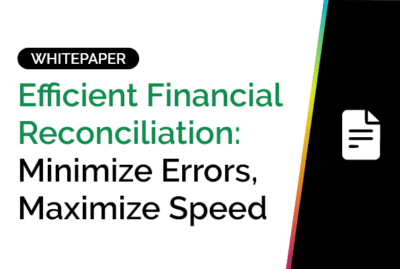What is an Account Reconciliation Spreadsheet?
An Account Reconciliation Spreadsheet is a crucial financial tool designed to compare and verify account balances from internal financial records against external statements, ensuring accuracy and consistency in accounting. Typically created using Excel, these spreadsheets simplify the complex process of identifying discrepancies, tracking adjustments, and validating financial data, leading to trustworthy financial statements.
Effective reconciliation spreadsheets provide structured formats, pre-built formulas, and automated calculations, significantly reducing errors, saving time, and improving the accuracy of financial reporting.
How to Reconcile Balance Sheet Accounts: 6 Key Steps
- Gather Documents: Collect all relevant internal and external financial statements, including general ledgers, bank statements, invoices, and receipts.
- Compare Balances: Use the reconciliation spreadsheet to systematically match balances between your internal records and external documents.
- Identify Discrepancies: Highlight any differences or unmatched transactions and investigate their causes immediately.
- Make Adjustments: Record necessary corrections or adjustments directly within the spreadsheet, noting clearly the reason and nature of each change.
- Verify Adjustments: Confirm each adjustment resolves discrepancies by ensuring revised balances align correctly with external statements.
- Finalize and Document: Secure final approval of reconciled accounts and maintain thorough documentation for audit purposes and future reference.
Account Reconciliation Spreadsheet Example
A practical example of an account reconciliation spreadsheet includes columns for transaction dates, transaction descriptions, internal record amounts, external statement amounts, discrepancy notes, and final reconciled balances. A common use case is bank account reconciliation, where companies verify internal ledger balances against monthly bank statements to ensure all transactions match, thus securing financial accuracy and compliance.
For instance, an Excel reconciliation template typically contains automated formulas to instantly highlight discrepancies, streamlining the reconciliation process.
5 Account Reconciliation Best Practices to Overcome Challenges Effectively
- Consistency: Perform reconciliations regularly—weekly, monthly, or quarterly—to promptly identify and resolve discrepancies.
- Clear Documentation: Maintain detailed records of all reconciliations, including notes on discrepancies, adjustments made, and approvals to ensure transparency and accountability.
- Leverage Automation: Utilize Excel templates with built-in formulas and automated features to minimize manual errors and streamline workflows.
- Cross-Verification: Regularly cross-check reconciliations with independent reviews or audits to further validate accuracy and compliance.
- Training & Communication: Provide continuous training for finance teams on reconciliation processes and clearly communicate protocols to ensure standardized practices across the organization.
What is an Account Reconciliation Spreadsheet?
An Account Reconciliation Spreadsheet is a crucial financial tool designed to compare and verify account balances from internal financial records against external statements, ensuring accuracy and consistency in accounting. Typically created using Excel, these spreadsheets simplify the complex process of identifying discrepancies, tracking adjustments, and validating financial data, leading to trustworthy financial statements.
Effective reconciliation spreadsheets provide structured formats, pre-built formulas, and automated calculations, significantly reducing errors, saving time, and improving the accuracy of financial reporting.
How to Reconcile Balance Sheet Accounts: 6 Key Steps
- Gather Documents: Collect all relevant internal and external financial statements, including general ledgers, bank statements, invoices, and receipts.
- Compare Balances: Use the reconciliation spreadsheet to systematically match balances between your internal records and external documents.
- Identify Discrepancies: Highlight any differences or unmatched transactions and investigate their causes immediately.
- Make Adjustments: Record necessary corrections or adjustments directly within the spreadsheet, noting clearly the reason and nature of each change.
- Verify Adjustments: Confirm each adjustment resolves discrepancies by ensuring revised balances align correctly with external statements.
- Finalize and Document: Secure final approval of reconciled accounts and maintain thorough documentation for audit purposes and future reference.
Account Reconciliation Spreadsheet Example
A practical example of an account reconciliation spreadsheet includes columns for transaction dates, transaction descriptions, internal record amounts, external statement amounts, discrepancy notes, and final reconciled balances. A common use case is bank account reconciliation, where companies verify internal ledger balances against monthly bank statements to ensure all transactions match, thus securing financial accuracy and compliance.
For instance, an Excel reconciliation template typically contains automated formulas to instantly highlight discrepancies, streamlining the reconciliation process.
5 Account Reconciliation Best Practices to Overcome Challenges Effectively
- Consistency: Perform reconciliations regularly—weekly, monthly, or quarterly—to promptly identify and resolve discrepancies.
- Clear Documentation: Maintain detailed records of all reconciliations, including notes on discrepancies, adjustments made, and approvals to ensure transparency and accountability.
- Leverage Automation: Utilize Excel templates with built-in formulas and automated features to minimize manual errors and streamline workflows.
- Cross-Verification: Regularly cross-check reconciliations with independent reviews or audits to further validate accuracy and compliance.
- Training & Communication: Provide continuous training for finance teams on reconciliation processes and clearly communicate protocols to ensure standardized practices across the organization.
Frequently Asked Questions (FAQs): Account Reconciliation Spreadsheet
What is the main purpose of an account reconciliation spreadsheet?
It ensures accuracy by comparing internal financial records against external documents, highlighting discrepancies, and validating financial data integrity.
How often should account reconciliations be performed?
Regularly. Monthly account reconciliation is standard—but frequency may vary depending on transaction volume, complexity, or regulatory requirements.
What should a good reconciliation spreadsheet include?
Transaction details, internal and external balances, discrepancy notes, adjustments, approval records, and automated calculation formulas.
Why is Excel commonly used for reconciliation spreadsheets?
Excel is flexible, widely available, user-friendly, and capable of automating complex calculations, reducing reconciliation errors.
What is balance sheet account reconciliation?
It’s the process of comparing balance sheet account balances with external documents to ensure financial statement accuracy.
What are typical examples of accounts reconciled regularly?
Bank accounts, accounts payable, accounts receivable, inventory records, and payroll accounts.
Why is documenting reconciliation important?
Detailed documentation provides audit trails, ensures accountability, facilitates regulatory compliance, and enhances future reconciliation efficiency.