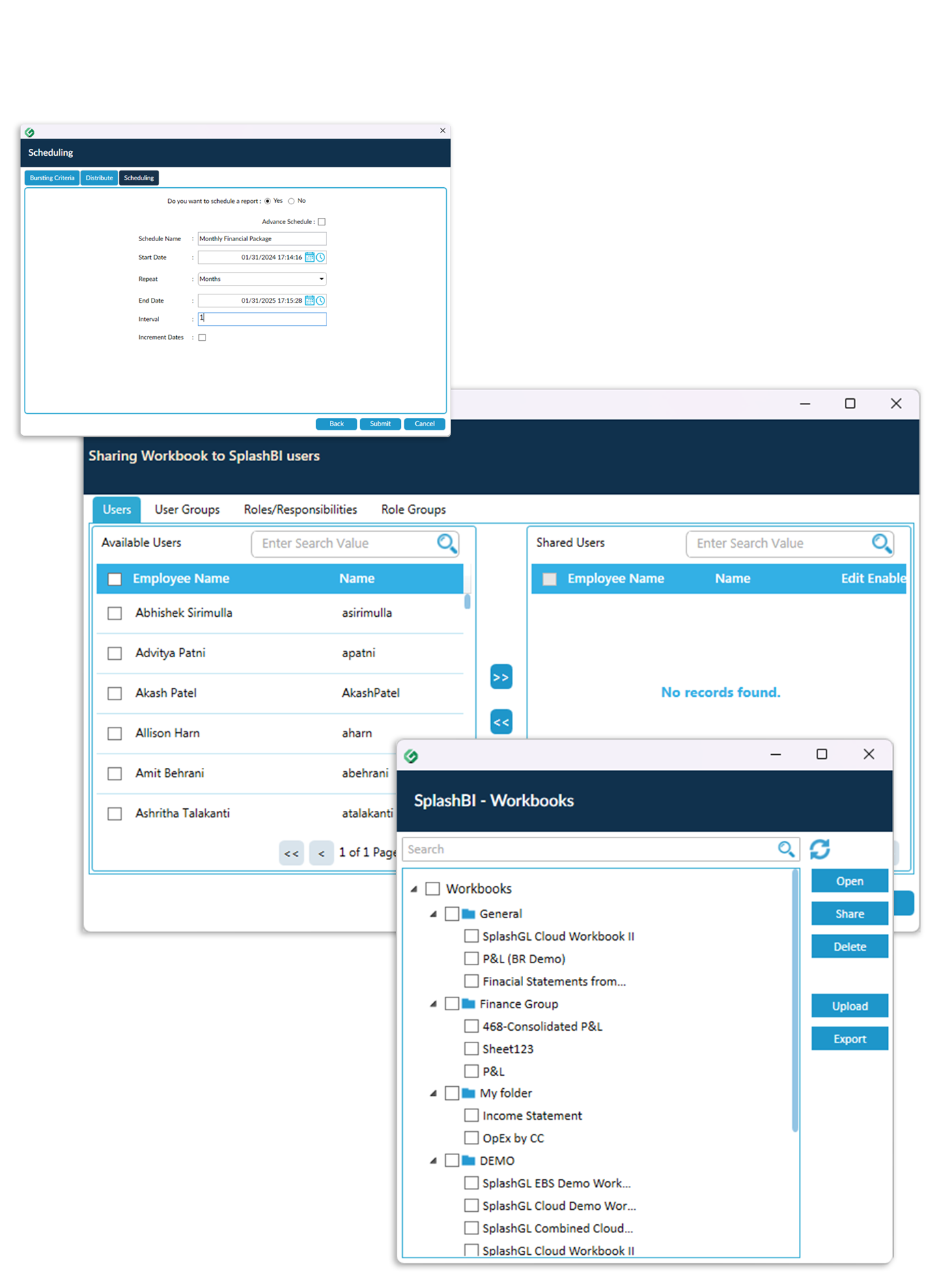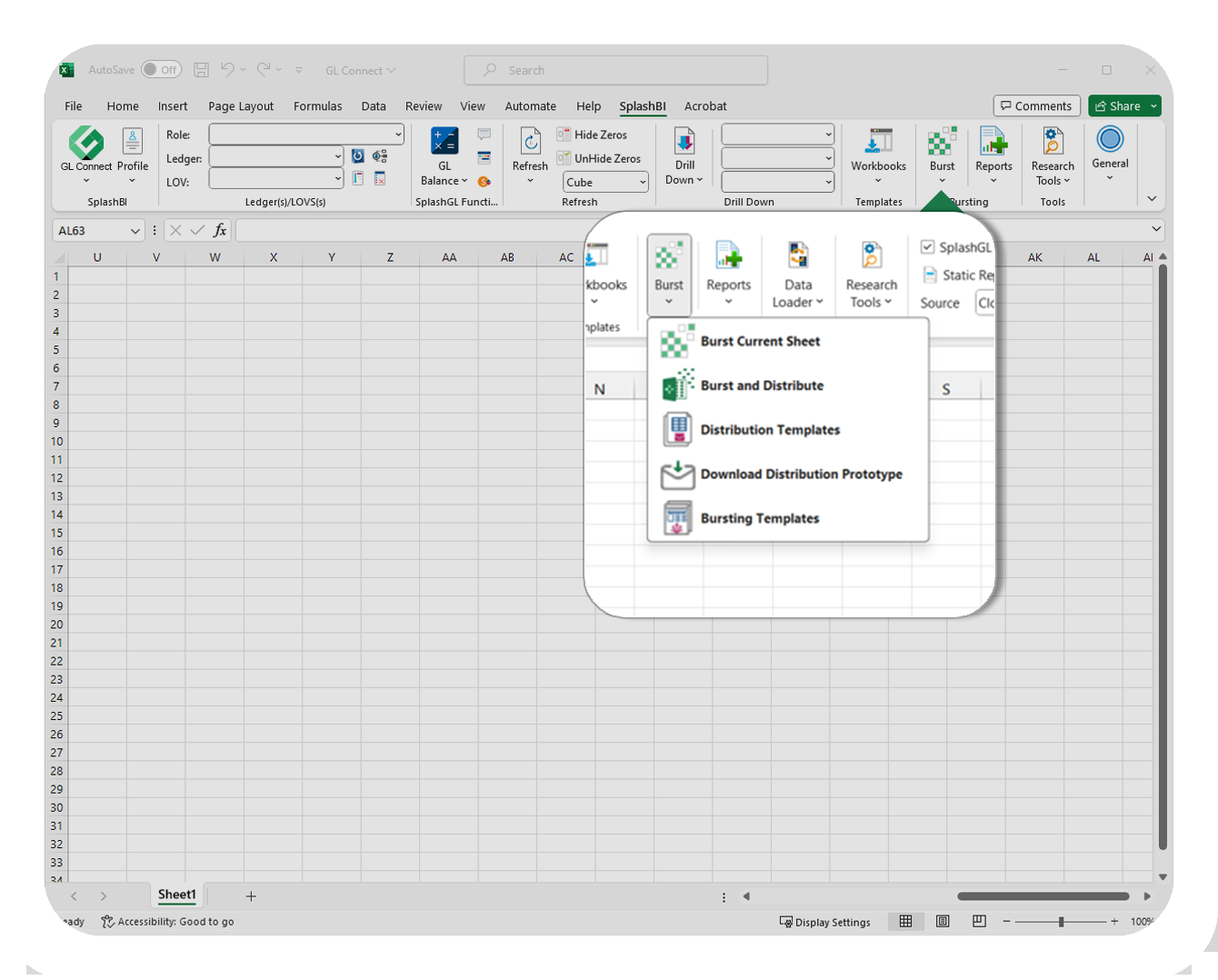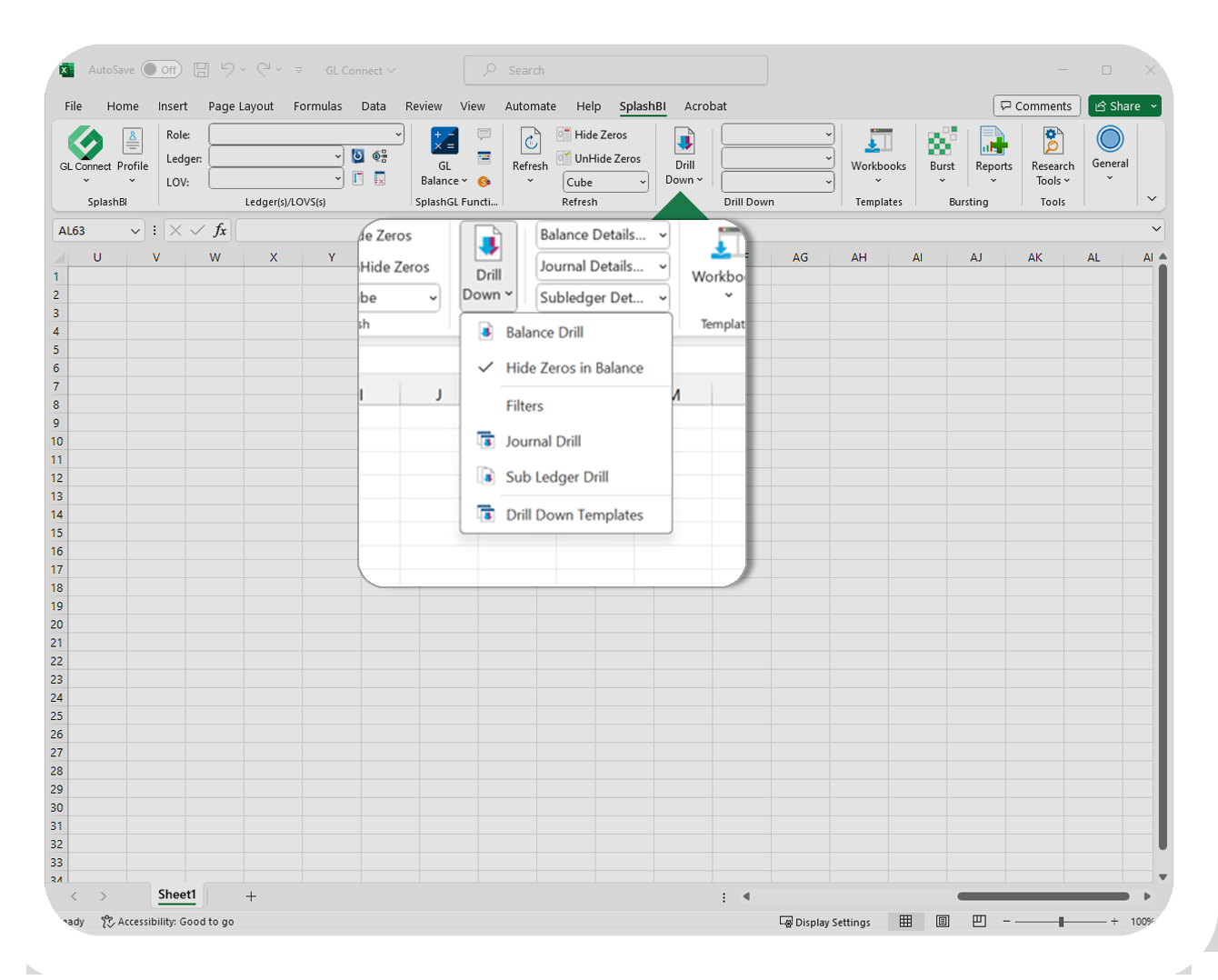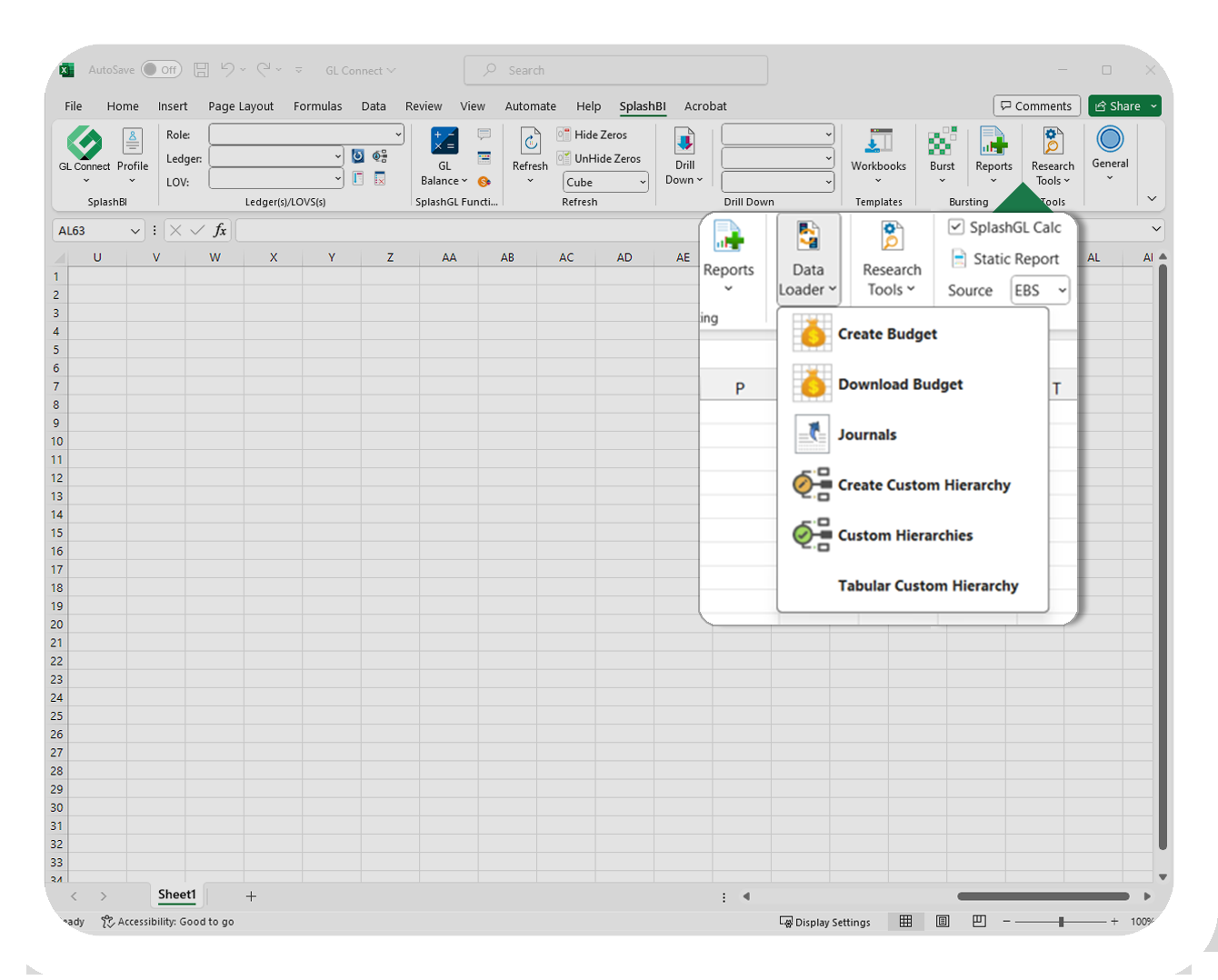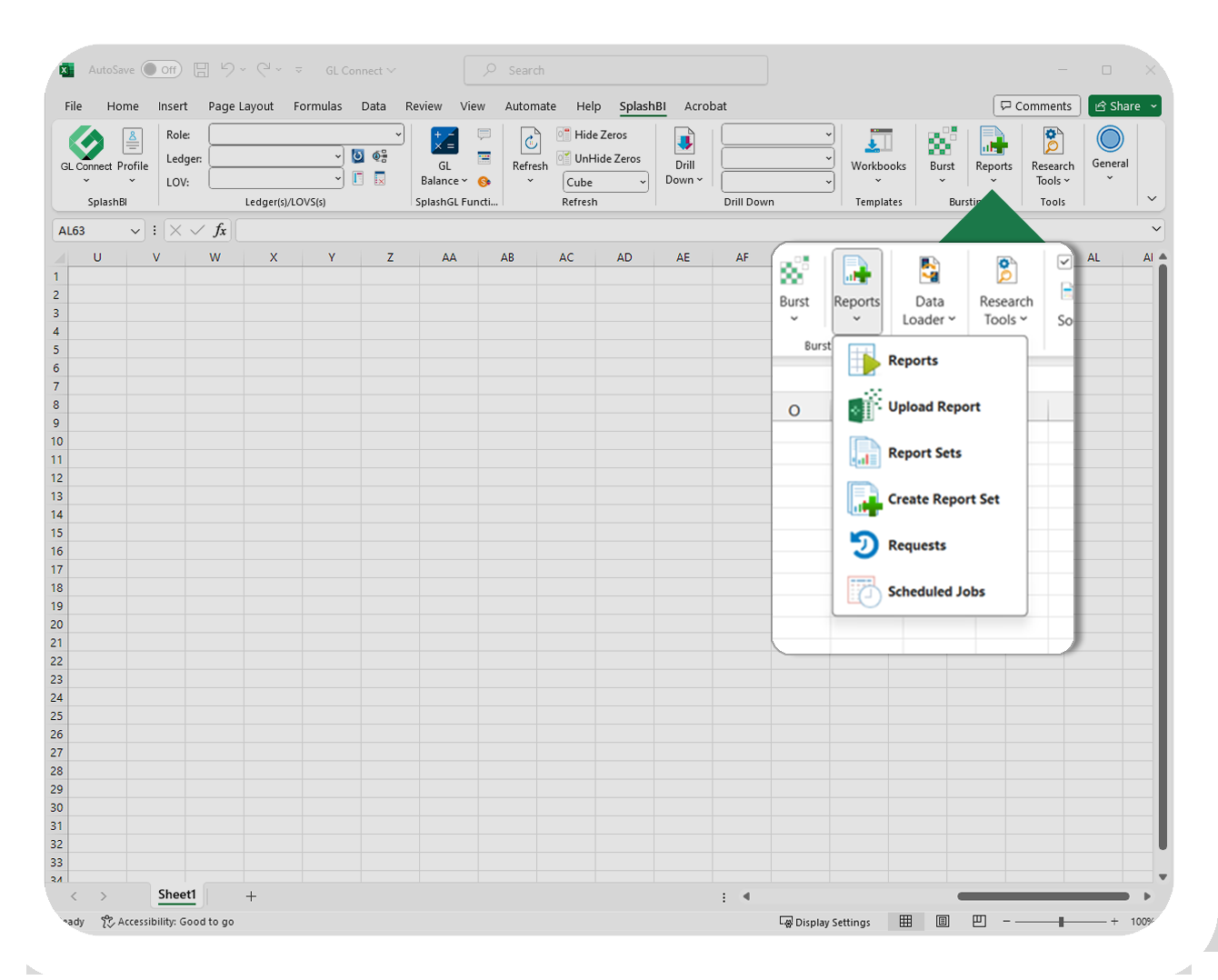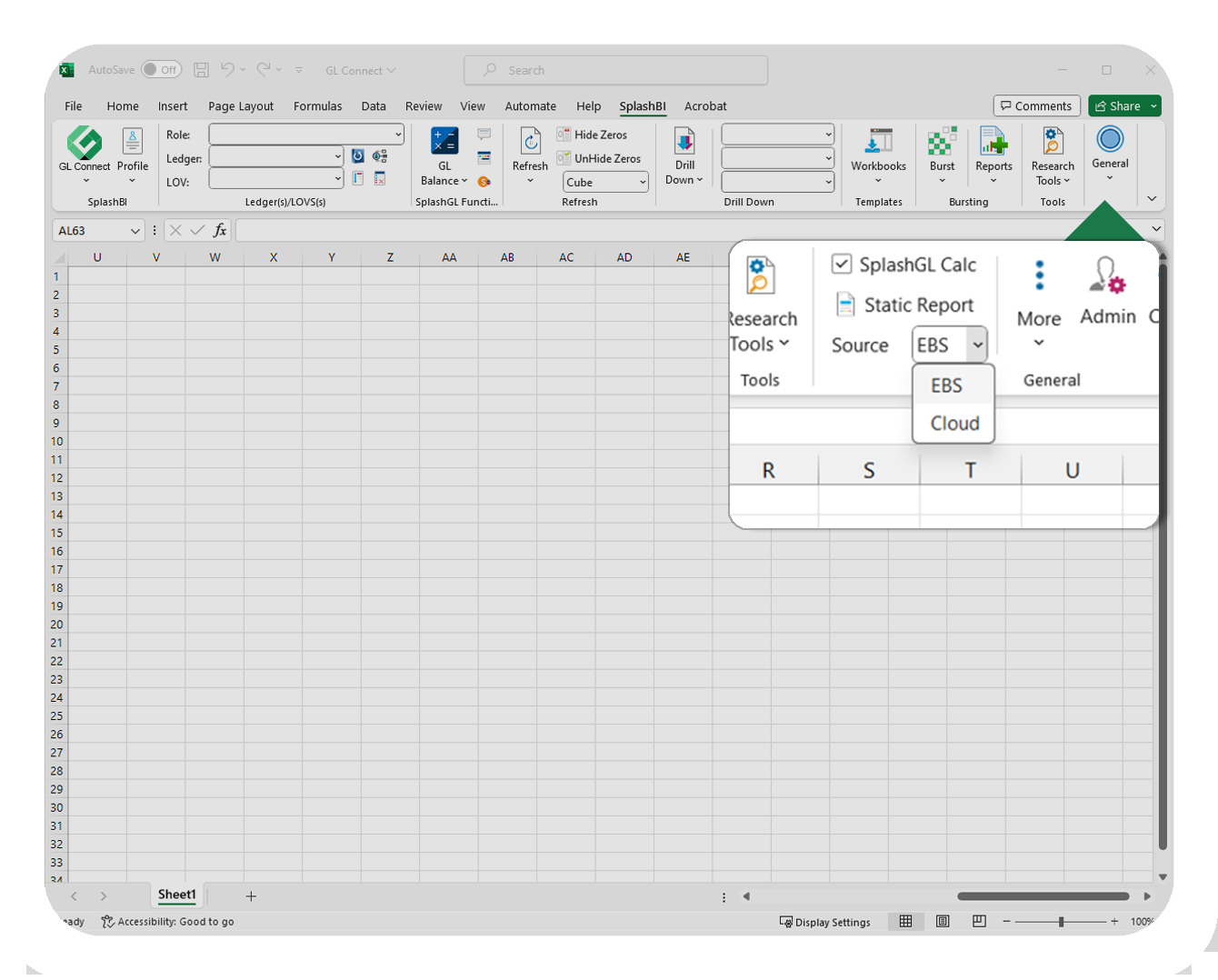Report Sharing Features
See how GL Connect’s Bursting and Distribution feature simplifies and automates the process of financial report sharing, ensuring timely and targeted delivery across your organization.

Key Benefits of GL Connect's Report Sharing Feature:
Share financial reports effortlessly, with GL Connect’s intuitive sharing capabilities.
Streamlined Collaboration
Share financial reports effortlessly with team members and stakeholders.
Secure Data Sharing
Maintain data integrity and confidentiality while sharing sensitive financial information.
User-Friendly Interface
Simple and intuitive sharing process, accessible within Excel.
Customizable Access Controls
Manage who can view or edit shared reports, ensuring controlled access.
Get to know the
GL Connect Ribbon
Frequently Asked Questions
It's designed with security in mind, ensuring that sensitive financial data is shared securely and confidentially.
Yes, GL Connect allows you to set customizable access controls to manage who can view or edit the shared reports.
Absolutely, it's integrated within Excel's familiar interface, making it simple and intuitive for all users.
By enabling timely and secure sharing of financial data, it supports informed discussions and collaborative decision-making.
Yes, reports can be shared externally while ensuring data security and compliance with organizational policies.